MarkLogic Data Integration
Use your development skills to integrate data from silos to create an operational data hub!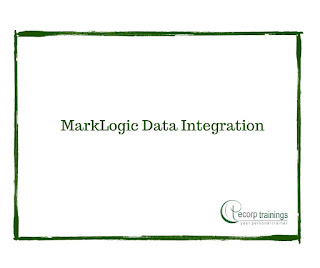
Prerequisites:
- MarkLogic Fundamentals
- Developing MarkLogic Applications I – Node.js, Java or XQuery
Course Content:
MarkLogic Fundamentals
Learning What MarkLogic Is
- Describe what an enterprise NoSQL database is
- Describe the difference between MarkLogic and Hadoop
- Demonstrate how customers are using MarkLogic
- Get started with how MarkLogic works
- Describe the system requirements
- Access the installer
- Install MarkLogic
- Start MarkLogic
- Initialize MarkLogic
- Describe the relationship between a forest and a database
- Create a forest
- Create a database
- Attach a forest to a database
- Describe the ways for communicating with MarkLogic
- Use Query Console
- Create a REST API instance
- Describe the supported document formats
- Define URIs
- Describe the ways to insert documents
- Insert documents using JavaScript and XQuery functions
- Insert documents using a REST API instance
- Use MarkLogic Content Pump to bulk load
- Describe MarkLogic application servers
- Create an HTTP Application Server
- Create a hello world XQuery application
- Create a hello world Java application
- Stand up a simple Node.js application
- Describe search features
- Describe MarkLogic’s search APIs
- Write a simple search query
- Discuss indexes in MarkLogic
- Add an index
- Describe semantics
- Explain alerting
- Access MarkLogic and Hadoop learning resources
- Describe MarkLogic and BI applications
Administering MarkLogic Server :
1: Using MarkLogic for Data Integration
- Explain what an operational data hub is
- Describe MarkLogic as a multi-model database
- Define a 360° view database
- Know how data is stored and indexed
- Load data from XML and JSON files
- Split a multiple-record XML file
- Translate XML and JSON
- Load data from a .csv file
- Modify data while loading it
- Explain data harmonization
- Describe the envelope pattern
- Create an envelope
- Add data to an envelope
- Query an envelope
- Run CoRB for batch processing
- Use the Data Movement SDK for batch processing
- Describe spell:double-metaphone()
- Describe how triples can be used
- Load triples
- Query triples
- Use triples to harmonize data
- Explain Template-Driven Data Extraction
- Create a template and validate it
- Apply a template
- Define variables
- Generate a view
- Disable and delete a template
- Use TDE for data integration
- Learn about SQL in MarkLogic
- Create a SQL query
- Do a join
- Configure a MarkLogic ODBC driver
- Execute SQL queries through a MarkLogic ODBC driver
- Write a SQL and document search query
7: Making Optic API Queries
- Describe the Optic API
- Write an Optic API query
- Perform a join
- Do an aggregate
- Create a master-detail result
- Use document query
- Query triples
- Join rows and triples
- Explain Entity Services
- Create a model
- Define an entity
- Define a relationship
- Store a model
- Generate model-driven components
- Create instances
- Use instances
